Picture this: you are a teenager in the 2010s. You just went to CVS and bought the latest edition of Nylon Magazine. The night stretches ahead of you, filled with promises of binging Skins UK and gluing images to poster board. In this way you are able to take something apart and make it new again. In 2024 I’m doing the same exact thing, just with less art supplies. Here is keepsake’s own guide to the art of digital collaging, and some tips to keep you inspired along the way.
Digital collaging is kind of like actually using all the produce before it goes bad at the bottom of your crisper drawer. You take together these scraps, in my case personal photos I’ve taken and stylistic images from Pinterest, and turn them into your dream meal all while cleaning out the fridge. Think about your camera roll: can you take your leftovers and turn them into some kind of gorgeous collage salad?
Different Types of Collage
Manifesting, ideating, journaling
Ideal for when you’re not sure what you want to make. Sort through Pinterest, maybe you already have a board for resolutions or inspirational quotes, and piece them together in ways you find aesthetically pleasing.
Once you’ve done some sorting you can identify themes and realize what you’re interested in manifesting (ooh, manifesting!!!)
I like using apps like Bazaart for this. The remove background tool is such an easy way to get cute cut-outs like the illustrations you see here, and they have a bunch of different templates and sizes for whatever you need.
This is what I based my first monthly intentions list off of for my project 2023: a play in 12 acts. I’m a visual person, and I found it super helpful to see a visual representation of my written goals.
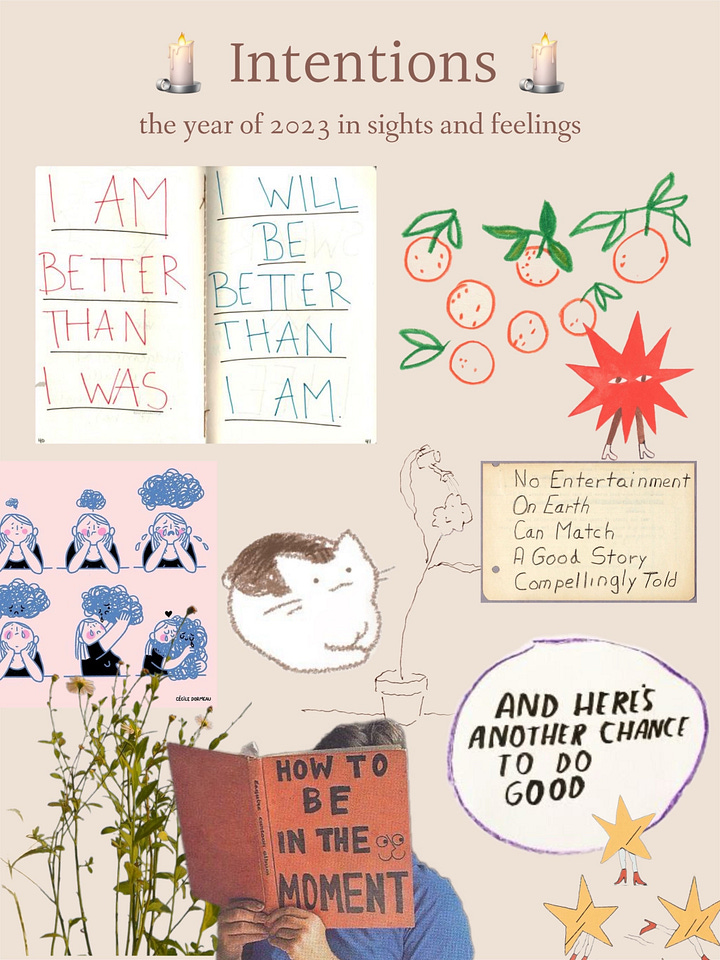
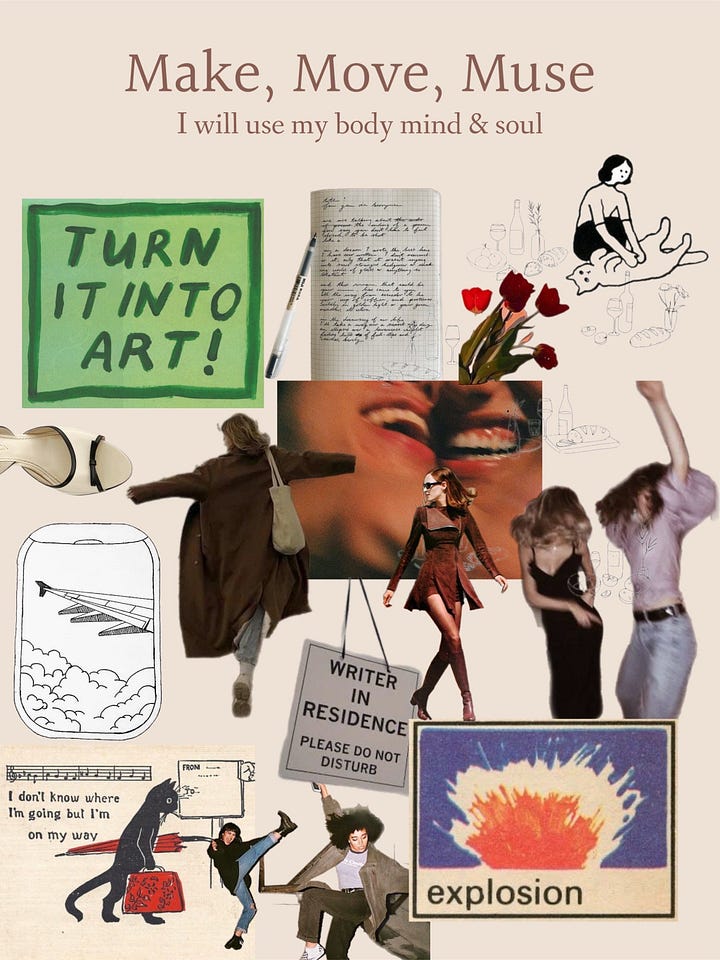

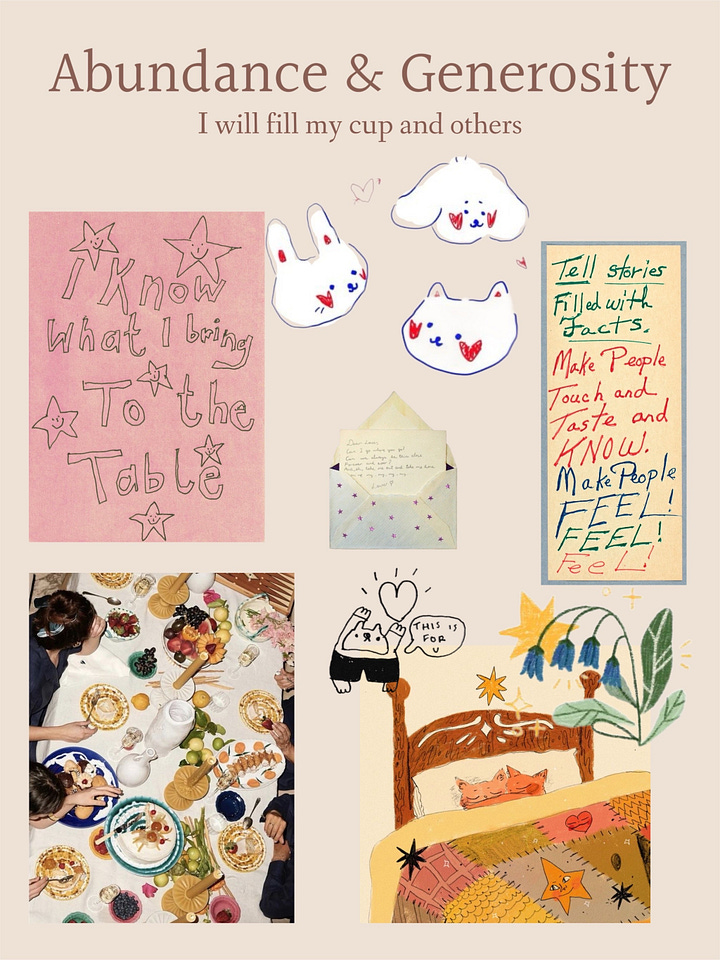
Creating, dreaming, playing
If you’re looking to do something weird and have a lot of fun I recommend an app like Shuffles. This offshoot of Pinterest makes it easy to source materials and place them on a canvas all in one go.
For a time I was obsessed with making tiered cakes out of found images like the first picture below. Another fun thing about Shuffles is you can animate different elements, like the film strip slides like a carousel in the actual app. There’s a decent community on Shuffles as well of fellow collage creators, and lots of great aesthetic content.


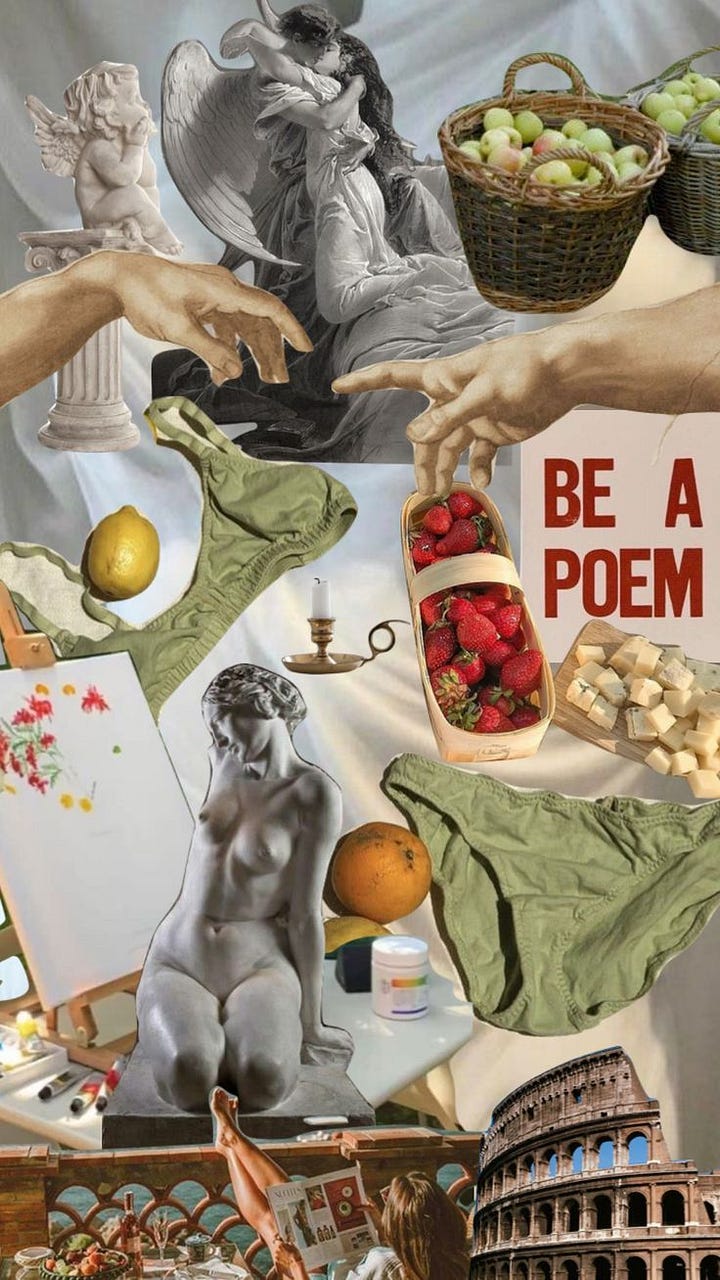

Planning, stylizing, outfitting
Another fun series that I originally launched on my TikTok. Creating niche outfit boards became such a fun way for me to connect with my personal style and dream really big with luxury brands and vintage pieces I found while scouring the internet for style inspo.
This is a fun exercise if you’re wanting to do something fashion-y with your digital collaging. I’ve done these outfit boards for a variety of scenarios like ‘outfit ideas for calling your therapist’ and ‘outfit ideas for crying in public’, but feel free to make them for more practical purposes like going on vacation or date night too.
If you like these outfit boards of mine I’ve been toying with the idea of making personalized Pinterest boards and shopping lists to style people individually over on my Shopmy. If you’re down, you can fill out a questionnaire to have your niche outfit ideas styled by me!


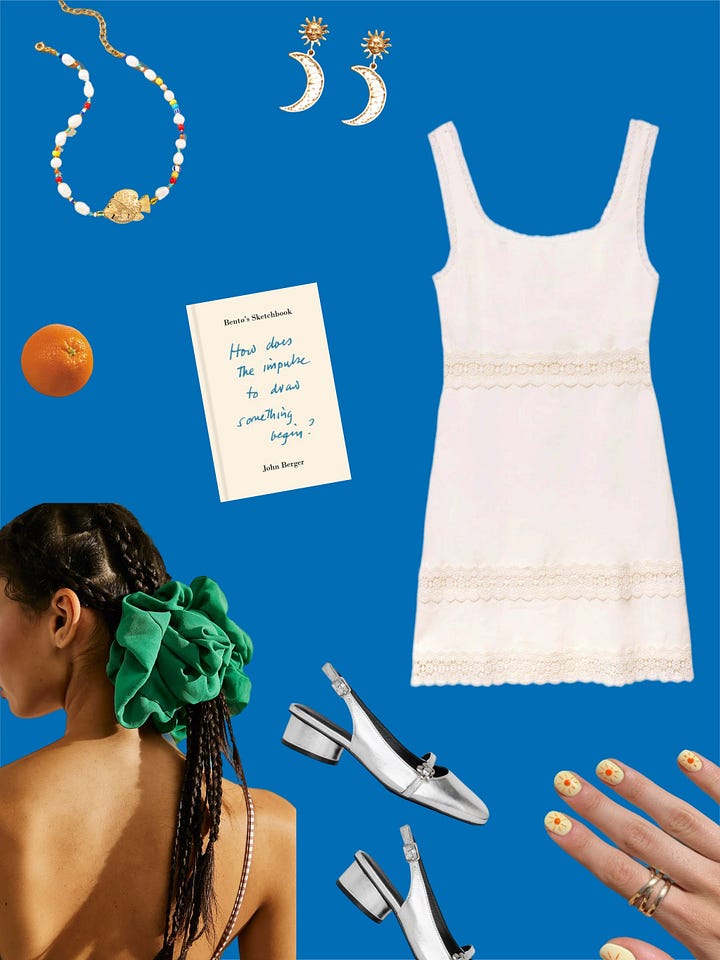

Archiving, Reviewing, Memory-weaving
Sometimes you don’t want to wade waist-deep into Pinterest, and you just want to see your camera roll in a new light. I had so much fun making this collage of my summer so far on Canva.
If you want to make it pretty for Instagram you can do your layout like I have here: as a seamless carousel scroll. To do this I made a custom sized board on Canva where the height was the standard 1080px for a square post on Instagram. To make the next slides you simply multiply 1080 by however many slides you’d like the carousel to be, like here by 4, so the ratio of the canvas is 4320px wide by 1080px high.
After I exported my image I went to another website with an Instagram Grid Maker to properly splice the images and download for posting.




Constructing, Organizing, Musing
Oh look it’s a few months of keepsake all laid out together! This is the collage I make at the end of every month to get ready for the one ahead.
If you haven’t already started doing this, I highly recommend as a way to structure your year. I have a whole other post on how to make your monthly moodboards if you’re looking for an in-depth guide.
I used Bazaart again for these with a combination of personal photos and Pinterest aesthetics. I then screenshot my notes app to overlay the text, and lay the image back in my notes app with a to-do list underneath that matches the theme.

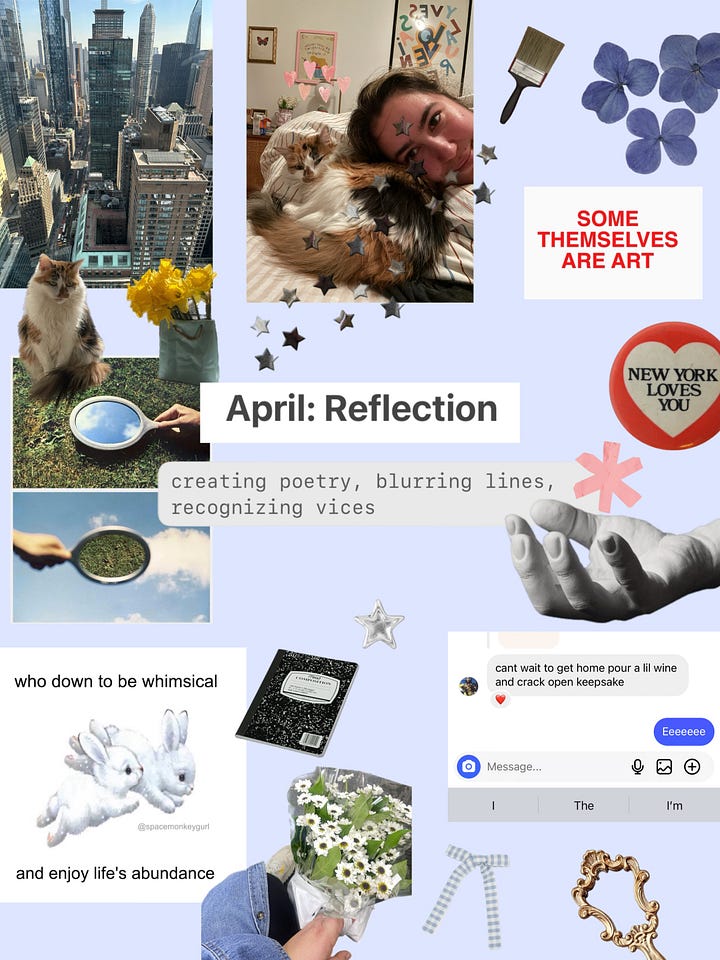
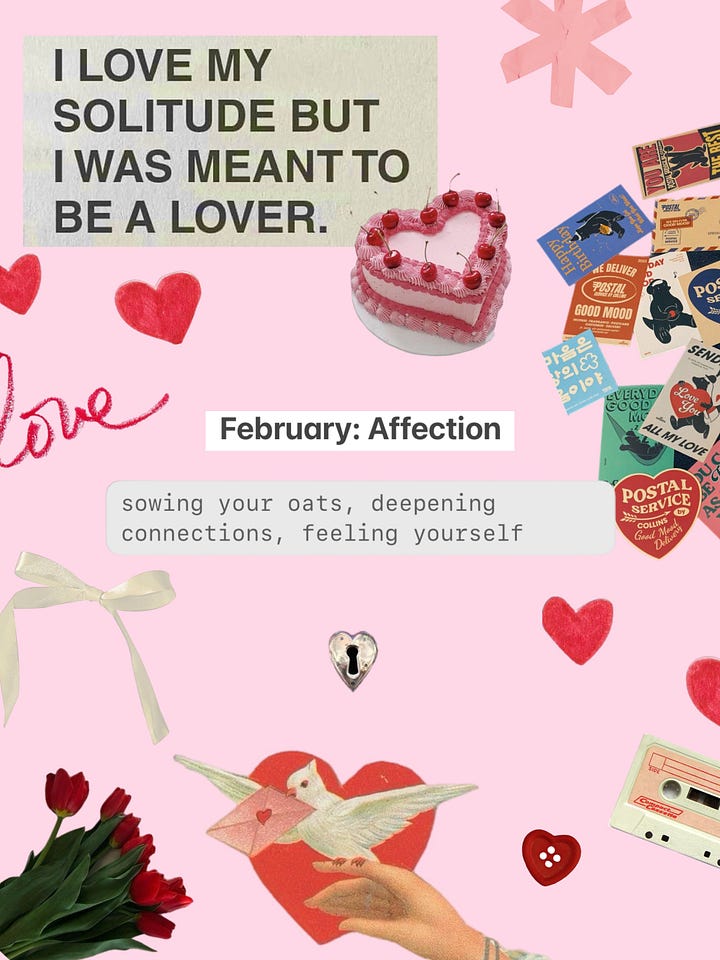
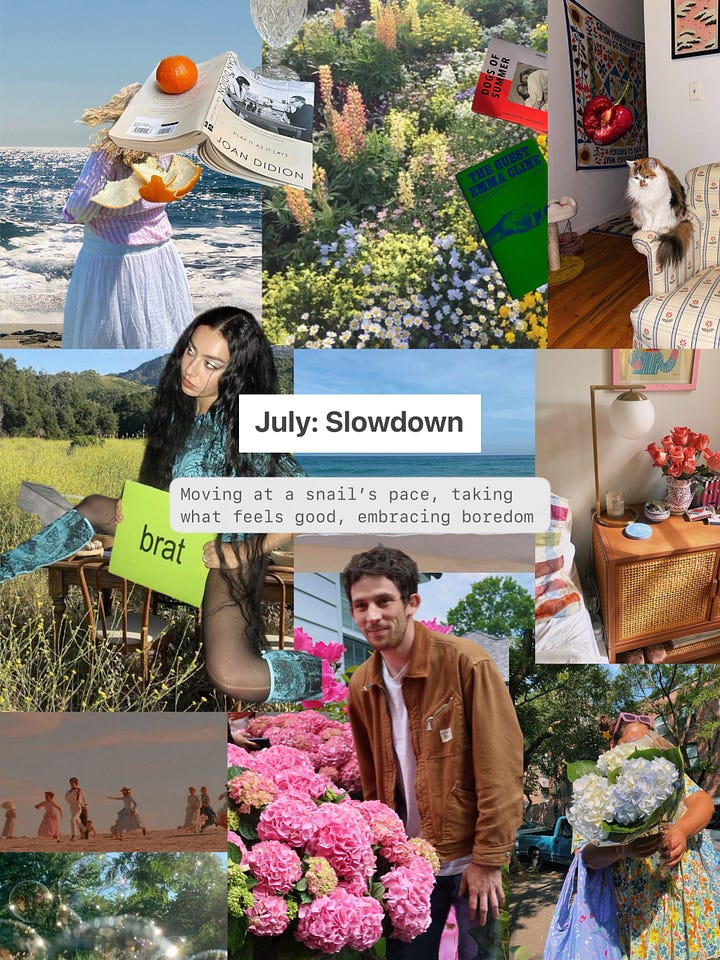
In short:
Bazaart: My favorite all-around app for laying out graphics. The remove background tool is super easy to use, the layout is intuitive, and it has a magnetic feature to snap images in place.
Shuffles: Where I go when I want to be silly. Linked to the Pinterest app so it’s easy to source your images and find inspiration from other people’s uploads. You can favorite graphic elements you use repeatedly and it connects to your Pinterest boards.
Canva: Lovely all around and has a good mix of in-app graphic elements and stock imagery you can use for collaging. You may need a premium account to access the good stuff.
Landing Space: Just started playing here, but a fun community of collagers with links to image sources which is appreciated! Good for large scale designs.
Happy collaging,
Julianna






this is Gold
I’ve been trying to figure out where to start. Thank you so much for sharing this, I really appreciate it. 🫶🏽